Oh, last week has been crazy. We had studio presentation last Friday, and it turned out really well! Will blog about my final project soon. 🙂 Anyway, I’m so excited now, guess what I bought?!

yeaaaah, baby. Ma face shows how excited I am! That’s Nadira, and Izzat is the one taking our picture.
I’ve been itching to replace my Wacom Graphire for a while now (FYI, graphire is wacom’s old tablet way before bamboo, had it in 2007, yeah, antique, I know). But since my graphire is just right there in front of my eyes, I didn’t have the hearts to cheat on it. :'(
However, now that I’m here, and I didn’t pack my graphire, the feeling to get Bamboo got more intense. So, after some (brief) consideration, I went ahead and got it. Don’t feel guilty because my graphire isn’t here :p
The trip back from our fantastic Italian lunch in Camberwell felt so long because I was a bit anxious, I couldn’t wait to get home and play with it. Yeah, excited me, I know. So, here’s the unboxing!
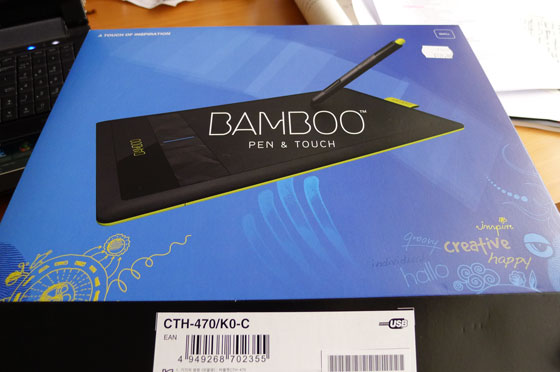
First, le box. I got the small one since I’ll be using it on a laptop.
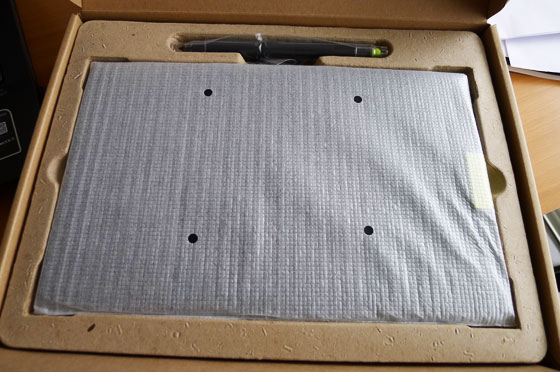
There it is, almost there. At this stage, I was taking my time, savouring the moment.

The CD and manual is inside this cute little box, but I don’t need it as I’ve already installed the latest driver for my graphire when I got my new laptop.

A little quick review so far, if you’re interested.
Bamboo claims to have pen-on-paper feel. It kinda does, because I can feel the friction between the pen and the pad. Not sure if it’s a plus point but I guess it adds precision which graphire is lacking.
Also, what I like about bamboo is the fact that the pad is a touch pad and it can do all sorts of stuffs like macbook’s touch pad. Which is great, cause it means, less contact with mouse/keyboard, less movement, more efficient. I find it really helpful.
Another thing I like is the fact that they now have four buttons and they’re on the side, also means more convenient! (Graphire has buttons on top).
Verdict: LOVE IT!
Also I made a quick test sketch below. I haven’t touched a tablet in awhile, so it seriously felt awkward. I neglected my graphire for too long! Basically I had to relearn how to use it. With enough determination, I got used to it within minutes! Sort of. Still not as good as before, though. Oh well, pretty sure I will soon. 🙂

oh yeah, with this, it means I have to starve until June comes. Oh.. I really hope not for too long though! 😛
Great, now you can do sketches! 😉
I bought mine and used it just for while, then I got tired of it. I guess drawing isnt my thing.
yeap! hihihi
oh, I know u have a tablet, but how come u’ve never showed it to me =/
My drawing is shitty. I havent been at it since I left school
Hey hey my graphire was born in 2004. 😛 AND IT DOESN’T EVEN HAVE BUTTONS. Muahahaha. Alhamdulillah it still survives till today. I am the kind who will use a gadget till its death, literally.
Please do sketch more! Jadikan motivation sikit. And nanti post kat tumblr ke, nak tengok. 🙂
Also got your e-mail tapi tak sempat reply lagi, but thanks for replying! 😀
ohh wow, If i feel like my 2007 graphire is antique, urs is ancient! plus my graphire pen tu dah half broken apart, literally. Still usable though, but aesthetically not so pleasing :p and I think this bamboo is sooo much prettier, can’t help myself :p
and yes, will try to sketch more, since I’ll be aloneee this winter. haha. dtgla oz! haha
Oh my, lucky you. How much you buy it for? I bet you are so happy when you first got it. Hahaha. You got a pretty sketch there. Keep up the good work.
lucky? I am if this was a gift! 😛 I got it at AUD135, Reasonable, I’d say. Probably can get cheaper in Malaysia? and thanks! 🙂